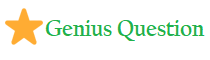Restart your iPhone, iPad, or iPod touch
- Press and hold the Side button and either volume button until the slider appears.
- Drag the slider to turn your device completely off.
- After your device turns off, press and hold the Side button again until you see the Apple logo.
Or Step by Step
-
Hold down the sleep/wake button for a few seconds, until you see a message appear on the screen. This button is located on the right of the phone (it’s either on the top or the side depending on your iPhone model).
-
A power button will appear onscreen that reads slide to power off. Move the slider all the way to the right to shut off the phone.
-
A progress wheel will appear in the center of the screen. The iPhone will turn off a few seconds later.